Building Chatbots with Google Dialogflow: Part 2
About
This lesson is the second part of our series on building chatbots using Google Dialogflow. In this lesson, we'll be taking a hands-on approach to implementing a Dialogflow chatbot, specifically focusing on the graphical user interface. You'll follow along as we cover the example of building an online banking customer service chatbot using Dialogflow.
We'll also discuss the use of databases and other knowledge sources in order to provide meaningful responses that give you the option to serve real-world information to your user.
Learning Objectives
- Learn what intents are and how to train your chatbot to look for them
- Set up entities in Dialogflow
- Understand how chatbots interact with users and how to test your chatbot
- Learn how to connect your chatbot to a data source
- Understand the user interfaces available with Dialogflow
- Learn how to use the Knowledge service to build chatbots quickly and with less configuration
Intended Audience
- Anyone looking to build chatbots using Google Dialogflow
Prerequisites
Before taking this lesson, make sure you've done Part One first. To get the most out of this lesson, you should also have a basic understanding of:
- Computer science techniques
- REST APIs and SQL
- Google Cloud Platform
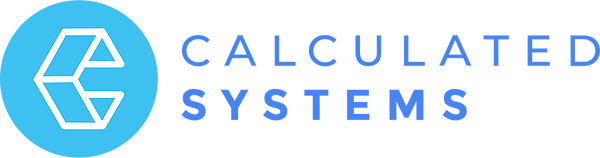
This content is developed in partnership with Calculated Systems
Learn more