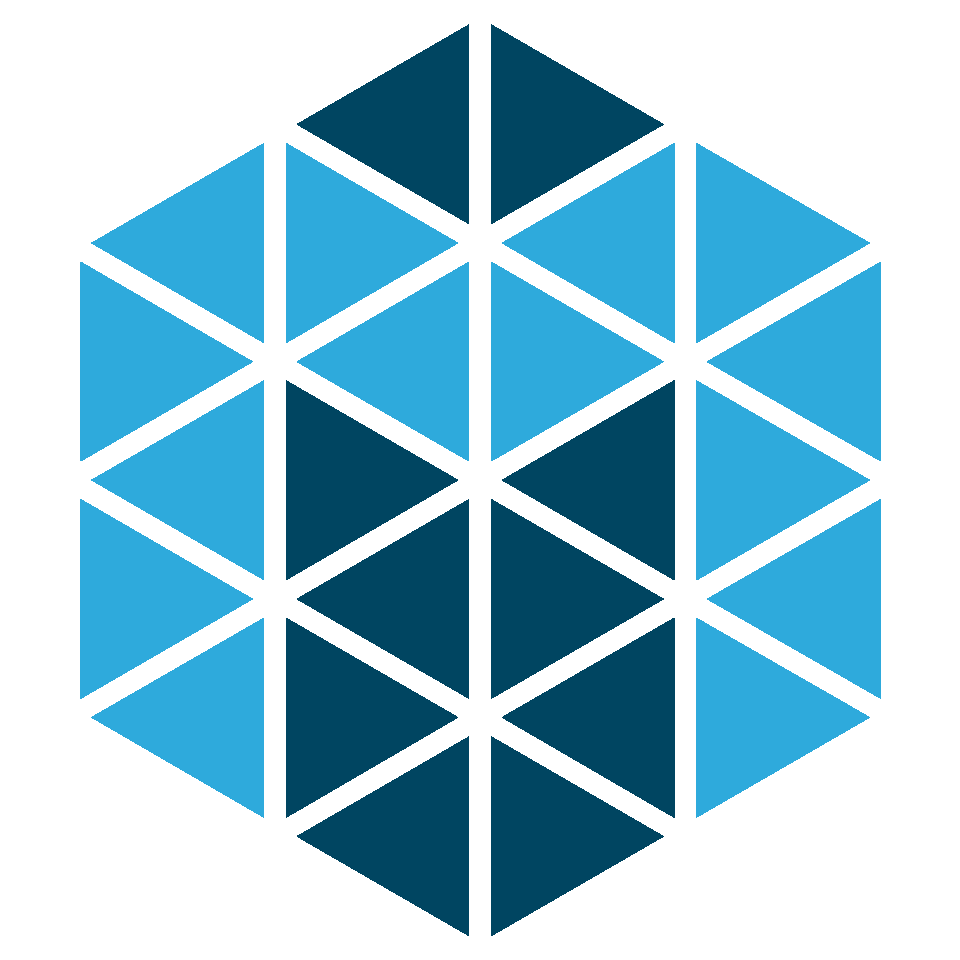Summary
Container orchestration is a popular topic at the moment because containers can help to solve problems faced by development and operations teams. However, running containers in production at scale is a non-trivial task. Even with the introduction of orchestration tools, container management isn’t without challenges. Container orchestration is a newer concept for most companies, which means the learning curve is going to be steep. And while the learning curve may be steep, the effort should pay off in the form of standardized deployments, application isolation, and more.
This lesson is designed to make the learning curve a bit less steep. You'll learn how to use Marathon, a popular orchestration tool, to manage containers with DC/OS.
Learning Objectives
- You should be able to deploy Mesos and Docker containers
- You should understand how to use constraints
- You should understand how to use health checks
- You should be familiar with App groups and Pods
- You should be able to perform a rolling upgrade
- You should understand service discovery and load balancing
Intended Audience
- Sysadmins
- Developers
- DevOps Engineers
- Site Reliability Engineers
Prerequisites
To get the most from this lesson, you should already be familiar with DC/OS and containers and be comfortable with using the command line and with editing JSON.
Topics
| Lecture | What you'll learn |
|---|---|
| Intro | What to expect from this lesson |
| Overview | A review of container orchestration |
| Mesos Containers | How to deploy Mesos containers |
| Docker Containers | How to deploy Docker containers |
| Constraints | How to constrain containers to certain agents |
| Health Checks | How to ensure services are healthy |
| App Groups | How to form app groups |
| Pods | How to share networking and storage |
| Rolling Upgrades | How to preform a rolling upgrade |
| Persistence | How to use persistent storage |
| Service Discovery | How to use service discovery |
| Load Balancing | How to distribute traffic |
| Scenario | Tie everything together |
| Summary | How to keep learning |
If you have thoughts or suggestions for this lesson, please contact Cloud Academy at support@cloudacademy.com.