Installing EKS CLI Tools
About
The Introduction to AWS EKS lesson is designed to aid and equip those, with a basic understanding of web-based software development, to know how to quickly launch a new EKS Kubernetes cluster and deploy, manage and measure its attributes.
In this lesson, you will learn how to utilize a range of new skills from, understanding how EKS implements and deploys clusters into a VPC and leverages ELBs to expose Kubernetes services, to gaining the ability to use, control, manage and measure an EKS Kubernetes cluster deployed application.
This lesson is made up of 4 in-depth demonstrations that, at the end of the lesson, will enable you to deploy an end-to-end microservices web-based application into an EKS Kubernetes cluster.
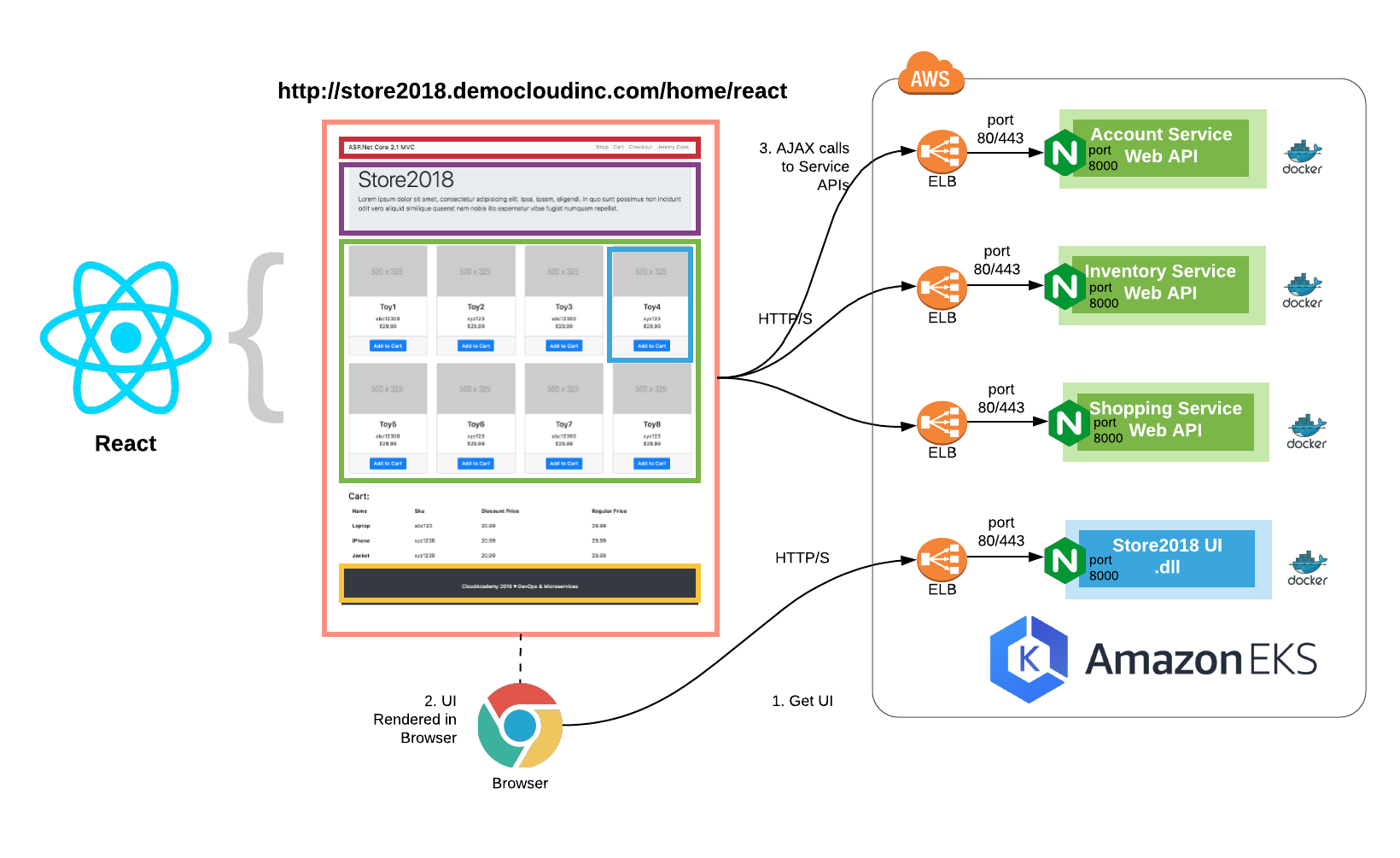
Learning Objectives
- Understand the basic principles involved with launching an EKS Kubernetes cluster.
- Analyze how to set up the required EKS client-side tooling required to launch and administer an EKS Kubernetes cluster.
- Learn how to use the eksctl tool to create, query, and delete an EKS Kubernetes cluster.
- Follow basic kubectl commands to create, query, and delete Kubernetes Pods and Services.
- Explain how EKS implements and deploys cluster into a VPC and leverages ELBs to expose Kubernetes services.
- Learn how to author and structure K8s definition files using YAML.
- Gain experience in how to deploy an end-to-end microservices-based web application into an EKS Kubernetes cluster.
- Be able to use, control, manage and measure an EKS Kubernetes cluster deployed application.
Prerequisites
- High-level understanding of web-based software development.
- Knowledge of Docker and Containers.
- Prior experience in microservice architectures.
Intended Audience
- Software Developers.
- Container and Microservices Administrators and Developers.
- Cloud System Administrators and/or Operations.
Source Code: Store2018 Microservices
Source Code: Store2018 EKS Kubernetes Deployment Files
AWS Credential Management
The terminal based demonstrations provided within this lesson use the AWS_PROFILE environment variable to specify a named profile for AWS authentication. For more information regarding how this is setup and managed read the following documentation:
https://docs.aws.amazon.com/cli/latest/userguide/cli-configure-profiles.html
Related Training Content
- Introduction to Kubernetes (Course)
- Administering Kubernetes Clusters (Lesson)