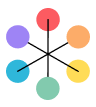Interacting with R
About
Lesson Description
This module will introduce you to the R programming language and the RStudio Integrated Development Environment. You’ll also look at some useful tools available in RStudio.
Learning Objectives
The objectives of this module are to provide you with an understanding of:
- How to download and install the R programming language
- How to download and install the RStudio IDE
- The different panes in RStudio
- How plots are formed in RStudio
- How to add comments in RStudio
- Useful keyboard shortcuts in RStudio
Intended Audience
Aimed at all who wish to learn the R programming language.
Pre-requisites
No prior knowledge of R is assumed.
Delegates should already be familiar with basic programming concepts such as variables, scope, and functions.
Experience of another scripting language such as Python or Perl would be an advantage.
Having an understanding of mathematical concepts will be beneficial.
Feedback
We welcome all feedback and suggestions - please contact us at qa.elearningadmin@qa.com to let us know what you think.